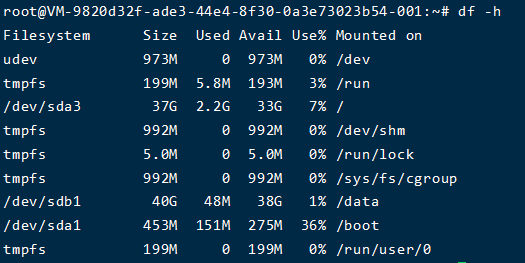查看有没有安装MySQL
dpkg -l | grep mysql |
安装MySQL,注意安装前先更新一下软件源以获得最新版本
sudo apt-get update #更新软件源 |
上述命令会安装以下包:
apparmor
mysql-client-5.7
mysql-common
mysql-server
mysql-server-5.7
mysql-server-core-5.7
因此无需再安装mysql-client等。安装过程会提示设置mysql root用户的密码,设置完成后等待自动安装即可。默认安装完成就启动了mysql
安装MySQL依赖库
sudo apt-get install libmysqlclient-dev |
启动和关闭mysql服务器:
service mysql start |
确认是否启动成功,mysql节点处于LISTEN状态表示启动成功:
netstat -tap | grep mysql |
mysql -u root -p
-u 表示选择登陆的用户名, -p 表示登陆的用户密码。 |
mysql_secure_installation
|
检查mysql服务状态:
systemctl status mysql |
现在配置mysql允许远程访问,首先编辑 /etc/mysql/mysql.conf.d/mysqld.cnf 配置文件:
vim /etc/mysql/mysql.conf.d/mysqld.cnf |
注释掉bind-address = 127.0.0.1
保存退出,然后进入mysql数据库,执行授权命令:
mysql -u root -p |
mysql> grant all on *.* to root@'%' identified by '你的密码' with grant option; |
然后执行exit命令退出mysql服务,再执行如下命令重启mysql:
systemctl restart mysql |
附加说明:
sudo /etc/init.d/mysql start 这是启动mysql |
一些问题:
https://blog.csdn.net/guoguicheng1314/article/details/80526111
https://blog.csdn.net/vin_1991216/article/details/82632710